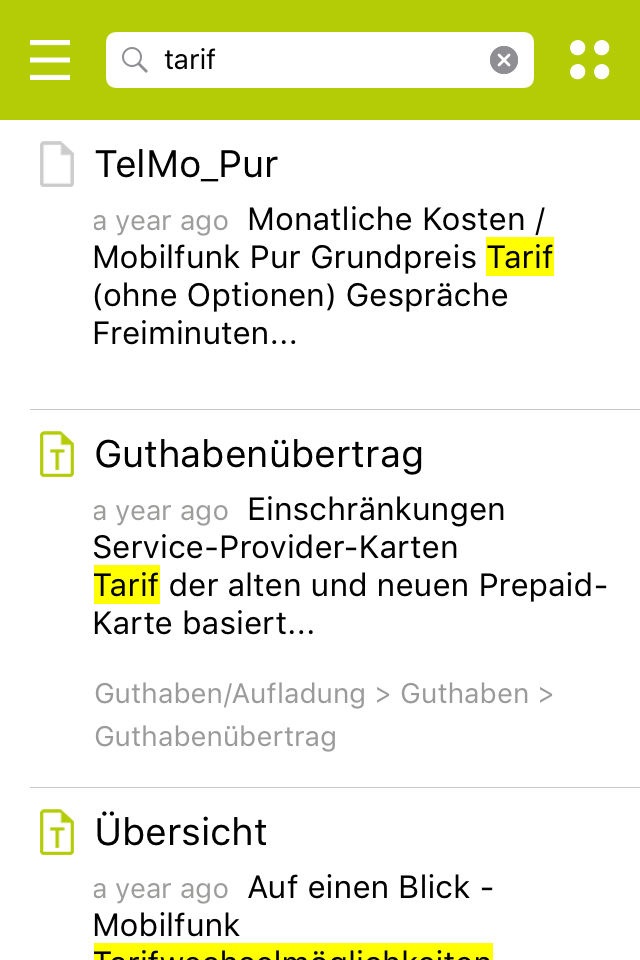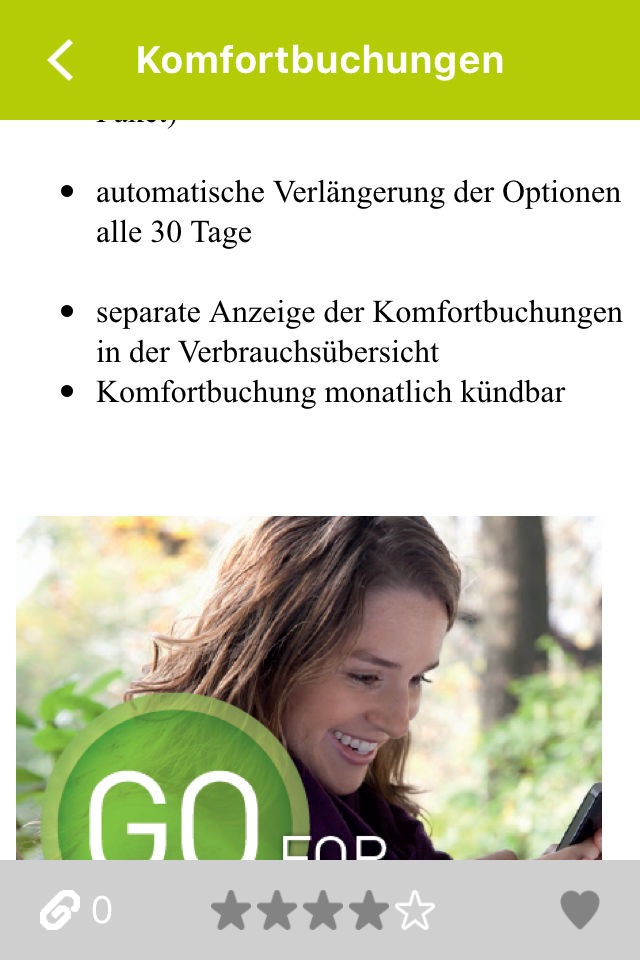SABIO App app for iPhone and iPad
Developer: SABIO
First release : 02 Nov 2016
App size: 10.78 Mb
Knowledge management goes mobile – with the SABIO-App for iOS.
SABIO enabled you to access high-quality knowledge quick and easy via your web browser for 15 years now. But your need for knowledge is not limited to your daily work in the office. You may need information that is up-to-date when you are out and about, too. Documents for sales conversations, answers to the numerous questions of your customers, contact data of experts for various topics in your company – the SABIO-App allows you mobile access to all of these.
The SABIO-App enables your employees to apply the knowledge stored in SABIO on the road, easily search every content, as well as access their individual bookmarks. The SABIO-App is available everywhere – no matter whether you are visiting a customer, having a meeting or working from home.
The following features are included in the SABIO-App for iPhone and iPad:
- Access to all branches that are assigned to the respective user
- Selection of single branches to narrow down the displayed content
- Navigation in the SABIO tree
- Searching content by using the SABIO Search including autosuggest feature
- Displaying texts and documents
- Rating of content by five-star-rating
- Access to and adding of individual bookmarks
SABIO Knowledge is a smart solution that concentrates all knowledge available in your company. As a central knowledge management system SABIO makes all your knowledge available to your employees. By developing the SABIO-App this knowledge is now made available to all users registered in SABIO 5 via their mobile devices. You do not have a SABIO 5 system yet? Visit www.en.sabio.de and get started immediately.
Requirements for using the SABIO-App:
- Active SABIO 5 user account with known login credentials
- The SABIO system used is accessable via internet
- The SABIO system is configured for use of the app (please get in touch with your internal SABIO-administrator to activate the app-usage)